1. Change your Status Update Font in Facebook.
Head over to the Facebook font page changer page on the web. Then,type in your update and then copy paste one of the funky styles you see, right into your status update page in Facebook.
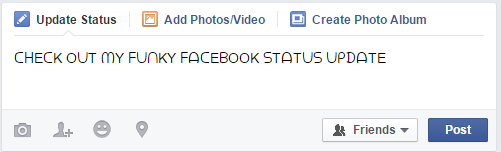
2. Sync your Facebook Calendar with Google Calendar.
Go to Events in Facebook. Choose the upcoming tab and then click on the Options tab. Once there, you can choose the export event option, like shown below. Once you have copied the address, head on over to your Google Calendar. On the left hand tab, you will see an option called Other Calendars. Click on the drop down arrow next to it and then choose “Add by URL”.
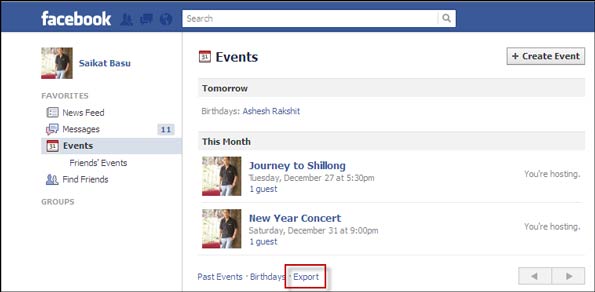
3. Stump your Friends with a “Blank” comment!
Hold down the Alt key on your keyboard and then type “0173”. Then, release all keys and press enter.
4. Stop Facebook from Tracking Your Every Move
install Facebook Disconnect, available for both Chrome and Firefox. Enabling these extensions is pretty self-explanatory and, once activated, you can be assured that the relentless tracking from Facebook would have stopped.
5. Choose Who Sees You Online on Chat?
Click on the little Settings gear icon on the right hand corner in the small Chat window that you see at the bottom of Facebook. Once there, enter people that you want to be seen as available to chat with or leave out people who you don’t want to see you as online. Then, save the new settings.
6. Block Facebook Ads with a Chrome Extension
Install the extension and activate it to enjoy a ad-free experience.
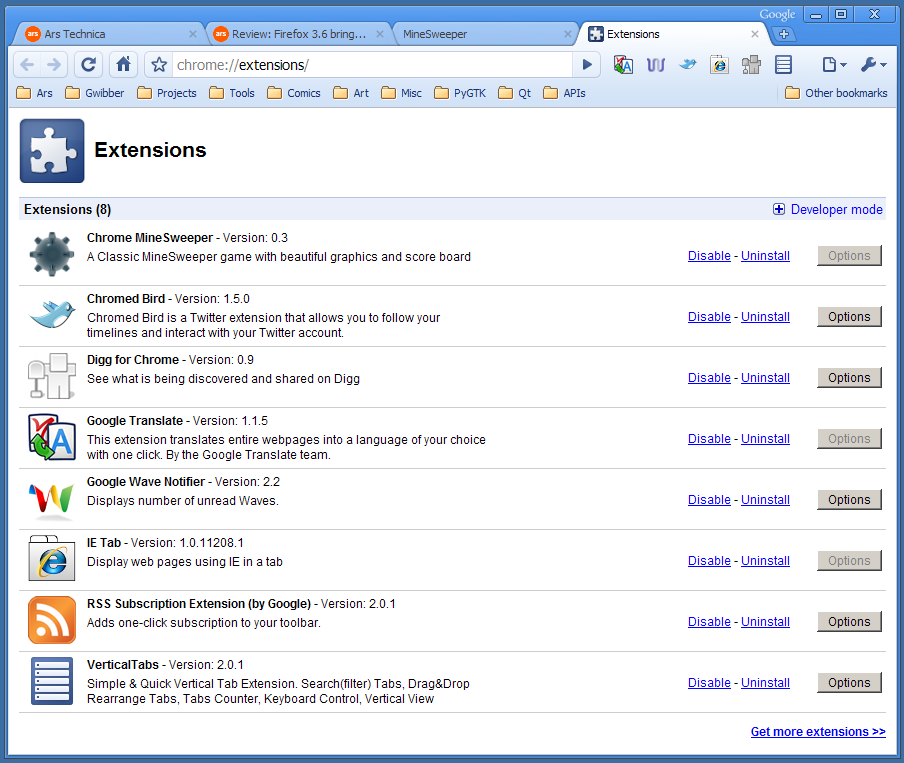
7. Get Customized Facebook Activity Summary in Your Email
NutshellMail does exactly that. It works for Facebook and Twitter as well! you get to heavily customize what sort of alerts you want to receive from Facebook.
8. Stop the Over Sharers
press the little down arrow on the top right hand corner of a post, click on Unfollow “Person’s Name” to stop their updates in your feed. unfollow facebook oversharers
9. Retrieve messages from long lost friends, or maybe the creeps!
Some messages will silently go into the “Other” folder, without any notifications. In all probability, this folder will contain messages like promotions, spam and maybe even the odd creepy messages from stalkers, with the latter being probable if you are a woman. But, once in a while, you will see a message from a dear friend you might have completely lost track of, in this “Other” folder.
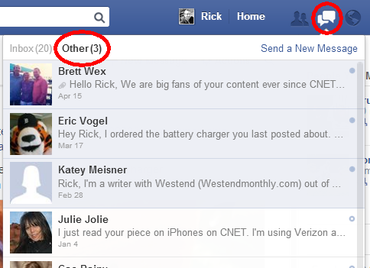
10. Delete Facebook Account for Good!
Go to Settings > Security > Deactivate your Account. Once there, you will see a bunch of reasons why you want to deactivate your account. Choose one that suits you and then deactivate account.
The 100Fact is an growing knowledge base for all the world’s most random and interesting facts.
We have hundreads of facts ranging in many categories.
This started early 2016 and was developed and designed by
the owner of the site - TRUPTI PAI, Bangalore, India.
Do send your suggestions for facts you would like to see and keep visiting for more updates.
register yourself and subscribe for more intersting facts.
Thankyou. vist again.
